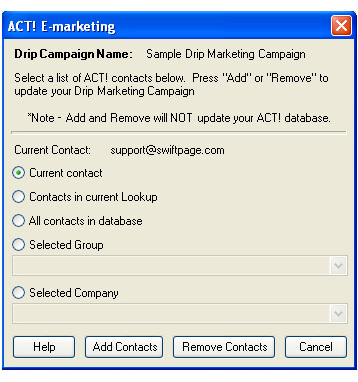Overview > Instructional Help > Drip Marketing Add/Remove Contacts


Drip Marketing Add and Remove Contacts
Add or Remove Contacts – This option allows you to add contacts to or remove contacts from your Drip Marketing Campaign. You can add/remove your current contact, a contact in the current lookup, all contacts in the database, a selected group or a selected company.
Add and remove functions can be performed at any time as long as your drip campaign is “Active” or “Suspended”.